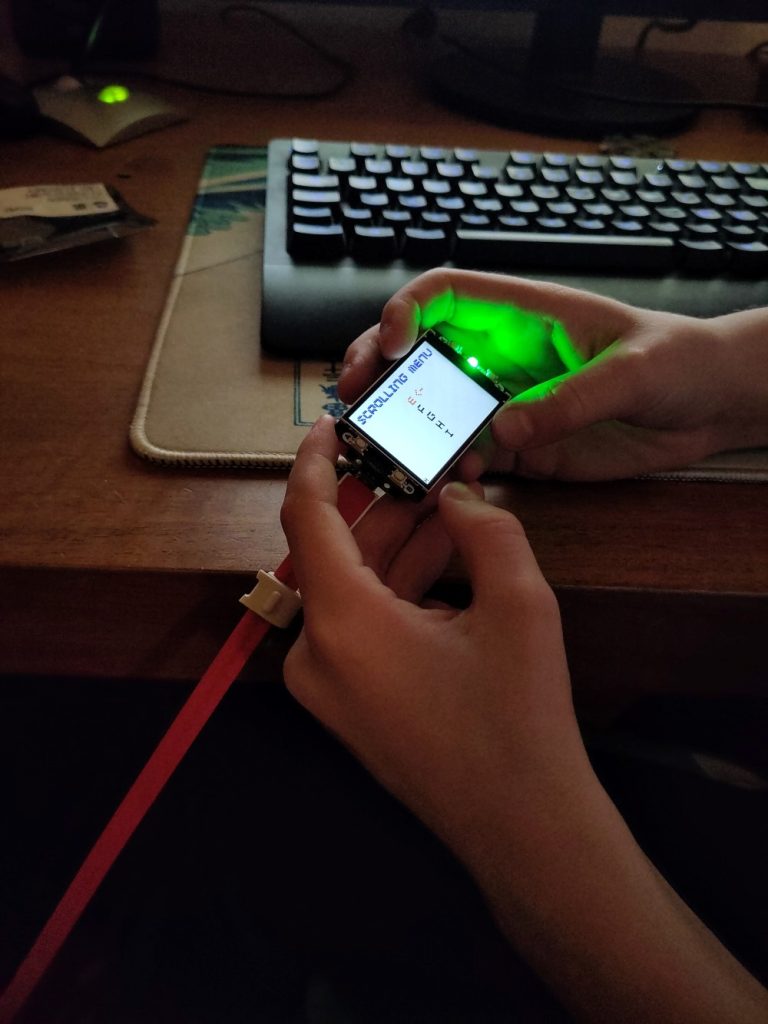My son (12 years old) recently started getting interested in programming. They had been working with the Micro:bit in school and he was playing around with it at home with an emulator on his laptop. The machine is not very powerful and he soon ran into problems with the code size.
We started talking about Python and he was very interesting in learning more, so we spent an afternoon one weekend going over the basics. Then I thought it would be much nicer if things were more visual. There is always pygame, but I wanted something a bit more tangible. I remembered that raspberry pi has some small screens that can be bought relatively cheap, so I ordered a Raspberry Pi Pico with a Pico Display Pack 2.0.
Flashing the firmware was pretty straighforward and then it just worked in Thonny. Pimoroni has some great examples to get one started. The look on his face when he uploaded an example with bouncing balls that could be manipulated from the editor and seeing the results right away was fantastic. It really makes for a great learning experience.
Then I remembed the mindstorms book I read quite a few years ago and things really clicked.